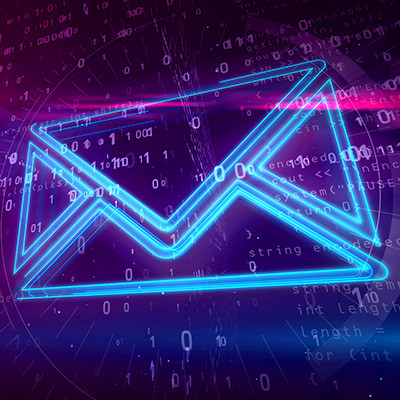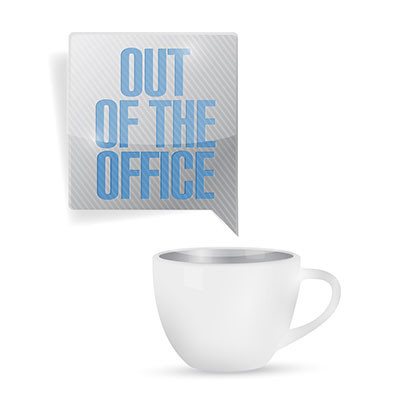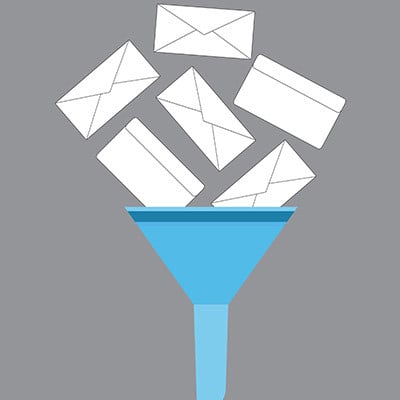Have you tried using Enhanced Safe Browsing in your Google Chrome browser? This feature has been a part of the browser since 2019, and it was implemented with the intention of preventing phishing attacks. This feature was also recently added to Gmail. Here’s how you enable it, as well as why it might not be the solution you’re hoping for.
SCW Blog
Google is rolling out client-side encryption to Gmail and Calendar, which will allow users to create meeting events as well as send and receive emails that have been encrypted before being sent to Google servers. Client-side encryption will be available to organizations with Google Workspace Enterprise Plus, Education Standard, and Education Plus plans. All other types of Google Workspace accounts and personal Gmail accounts will not get client-side encryption.
During the holiday season, people are out of the office quite often, but unless this is properly conveyed to those reaching out to them, it could look like negligence on the employees’ part. To make sure you are as transparent as possible with your out-of-office time, be sure to set up a message. Here’s how you can do it in Microsoft Outlook.
It doesn’t always take a complicated malware or ransomware attack to break your business. Sometimes it’s as easy as someone sending you an email and pretending they have authority over you. Compromising a business email is one of the most common and easy hacking attacks to pull off, so you should be aware of how to put a stop to it.
Sometimes you have an inbox that is chock-full of emails, but you just can’t bring yourself to delete them. After all, who knows what valuable information could be found in all these messages? The natural solution to keep you from wasting time digging through an inbox day after day just to find important information is to get those messages out of your inbox and into an archive of sorts. Today, we’ll walk you through how to do this for Microsoft Outlook.
Managing your email can be challenging, especially if you are a business owner. We’re sure you get countless emails on a day-to-day basis, and it can be difficult to assign them priority or triage them accordingly. All of this leads to one messy inbox that can get in the way when you need simplicity most. How can you make sure your inbox’s organization is not holding you back from achieving maximum productivity?
While email has remained a major communication tool for businesses for quite some time, a lot of us might still be struggling to keep it organized. Alternatively, a lot of us may have just given up, allowing our inboxes to become a virtual dump of old communications and check-ins.
Fortunately, with a little bit of time now, you can turn your inbox into an organized and useful resource again.
Even the best employees will encounter situations where they might accidentally put your organization at risk due to a phishing attack. What are some of the telltale signs of a phishing scam and how can you tell when you need to be cautious? The subject lines of phishing emails can be indicative of their threat level. Let’s take a look.
All businesses rely on email, but we will admit that it’s not the sexiest technology solution out there. It’s more of a necessity rather than something you might get excited about implementing for your company. Still, this does not lessen its importance, so you should give it the same care you would any other aspect of your business’ IT infrastructure.
As you read this sentence, think about the current state of your email inbox. Is it clean and crisp with only a handful of new emails on a daily basis, or is it an entangled mess filled with hundreds (or even thousands) of unread and often unimportant emails? If it’s the latter, you’re in luck; we’ve got some tips to help you finally get a grip on your email inbox.
For many, working from home has been an adventure. A lot of workers were moved off site during the pandemic and now, a year later, are just now settling into working from home and the new expectations that this brings. People just had no idea how their job would change over the time they are away from their office. Today, we take a look at communications fatigue and what your business can do to help your remote workers from feeling overwhelmed.
Gmail is a popular option for businesses seeking to use email, one of the business world’s most popular solutions, seeing as it has a 33.7 percent market share. Many of these businesses may have found that they spend more time using Gmail than they would prefer. Fortunately, if this time is spent repeatedly writing the same message, there is a solution: Gmail templates.
A quick Google search for “the most important thing for a company to be successful” kicks back a huge number of results - with answers ranging from “effective team management” to “sales skills” to “good decision making” to “strong relationships.” What do the vast majority of these answers have in common? They all rely on effective communications skills. Considering this, it seems prudent to encourage the kind of communication that nurtures success.
Email is almost certainly the most well-known solution that your business uses, so most users probably feel as though they have a pretty good handle on it. However, many of them are probably making things more difficult for themselves - and taking more time than they need to on it. This week, we’ll go over some easy tips to make your use of email more efficient.