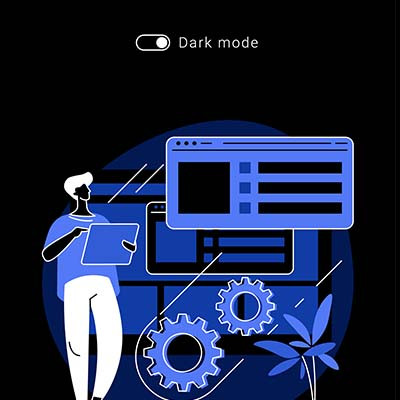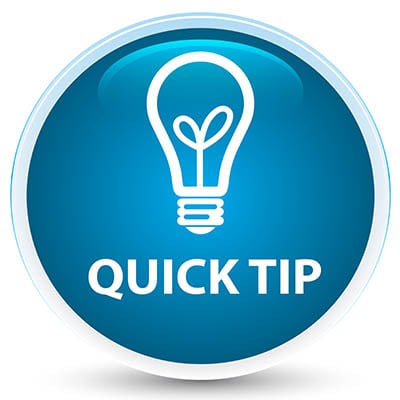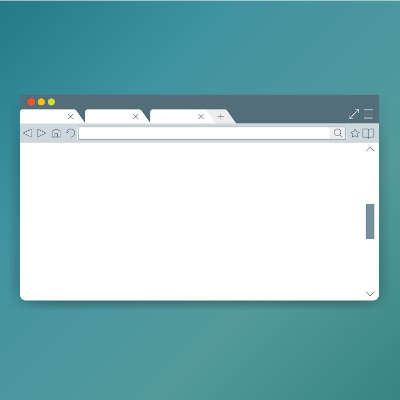Staring at a bright computer screen all day can bother your eyes, especially if it’s done on a routine basis. We know that staying away from computers and devices is something that we cannot really get away from in the business environment, but you can take steps to make it more manageable and easier on your eyes through the use of Dark Mode.
SCW Blog
There are a lot of different notification sounds that the average office worker needs to listen for as they’re hard at work. However, these notifications can often be drowned out by other applications. To help prevent this, we wanted to go over how you can adjust the volume levels of some of your individual applications.
Burnout is a serious problem in the business environment, and if you are not careful, it can have profound effects on operations, productivity, and profitability in the long term. If you suspect that your employees are experiencing symptoms of burnout, you need to act on these symptoms and implement policies to protect your team from… well, themselves.
Wouldn’t it be nice if you had an easy way to track your device even if it were lost or stolen? Thankfully, this feature exists to an extent for Android devices in the form of the IMEI, or international mobile equipment identity number. If you know this number, you could potentially help mitigate the issues that losing a device can present.
The modern office has a ton of devices that need to be tracked and monitored, but how do you do it? How do you make sure that you are keeping track of each device, such as what they are, who is using them, and how they are being used? If you are not currently tracking your technology, it’s time to start doing so. An inventory management system can make this task much easier and more efficient.
The Windows OS is chock-full of capabilities, with many of these given an associated keyboard shortcut for added convenience. Of course, having these capabilities is one thing, but remembering so many is quite a different story. For your reference, we’ve put together a list of the shortcuts associated with the letter keys, with a few extras as a bonus.
Take note of any that you might have particular use for.
A good data backup protects your business’ information (and because of this, the business itself) from a wide variety of threats. Of course, to accomplish this effectively, a data backup needs to itself be secure and reliable. Let’s take a few moments and go over a few practices and policies you would likely find it beneficial to adopt.
The screenshot is one of the great tools that users can use to capture information in their browsers. If you are using a PC, you have access to many of them. Once you set one, you can typically use the Print Screen key to capture the image. Today, there is a Snip & Sketch tool that provides better functionality and is much easier to use.
At this point, the term “collaboration” has fully transitioned from an intriguing operational ideal, to an overhyped buzzword, to a legitimately essential consideration for any modern business to embrace. As such, it makes sense that there are so many collaboration-geared applications available today, with so many options to pursue this collaboration baked into each.
Let’s consider the many, many collaborative capabilities that are available in Google Drive—a tool that is used by many businesses today.
It’s often said that a clean workspace is a safe workplace. When your workspace is mostly your computer, safety has less to do with it, but that shouldn’t deter you from doing what you can to keep your computer clean. It can help keep it in working order, longer, and is just a sanitary thing to do. Let’s get into why a clean computer is better, and how to go about cleaning your workstation.
The laptop has been gradually seeing a boom in the office, replacing the desktop for a more portable option for meetings and remote work. Long gone are the days where the laptop feels like a more expensive, less capable option. They do have their detriments, though. One of the most complained about parts of using a laptop is the trackpad. They’ve added features and improved materials over the years, but the overall experience of using a trackpad hasn’t changed very much for over a decade.
The productivity software suites now available to businesses have come a long way in a relatively very short time. However, when selecting one, it is still crucial to compare your options based on a few key variables. Let’s go over these variables to make sure that the software suite you’re using is the right one for your needs.
Microsoft Word offers a variety of handy capabilities that could potentially save users a lot of time—including the means to replicate text across multiple documents, down to the formatting. In doing so, you can edit the text in one place to edit all instances of it simultaneously. Let’s go over how to accomplish this.
If you’ve found yourself in the position where your smartphone or tablet is missing, you need to act fast. Time is of the essence, particularly if you have reason to believe your device was stolen. Whether someone absconded with it or you simply forgot it at lunch, here are the critical steps you need to take now—whether you’re an Apple user or on Android.
It isn’t as though anyone wants to lose their smartphone—for some, the very thought is almost debilitating. However, accidents can happen, so before one does, it only makes sense to put yourself in the best position to deal with a lost mobile device. The process for doing so will differ based on whether your device operates on Android or iOS.
Working from home—especially for an extended period, as many have—can take its toll on anyone. Just think about it: instead of the home being a place of relative sanctuary that your employees can retreat to after the workday is over, the home has become just another place for work to be done. This quite understandably isn’t healthy, so it becomes important that your team members are able to separate their work life from their home life.